
IPTV Installation Guide

We’re thrilled to announce the beta launch of our brand-new Web Player feature.
Launch Lux IPTV Web Player: http://lux-iptv.live
Login with your IPTV username and password.
Enjoy streaming!
Note: As this feature is in Beta, there may be instances where certain channels or movies do not load correctly. For full experience we always recommend IPTV players (refer below for the installation instructions for your device).
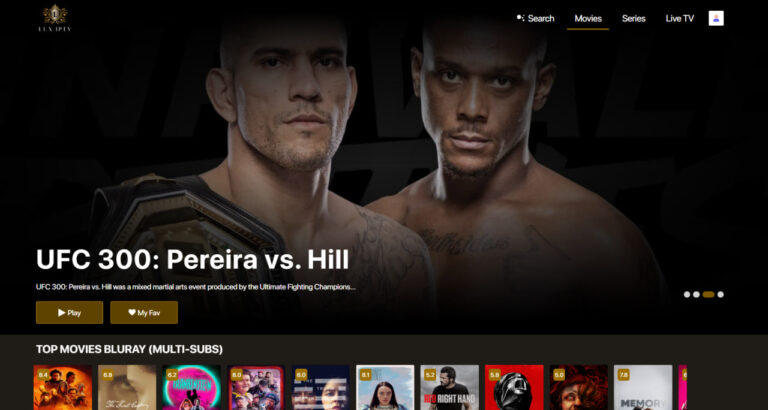
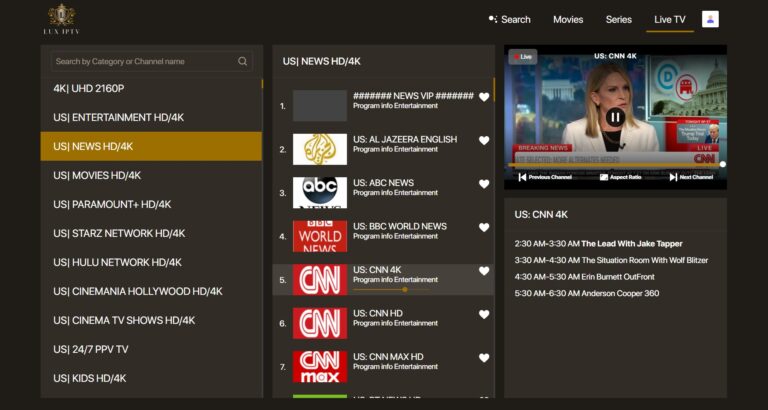
Lux IPTV offers seamless integration with any IPTV player, allowing users to choose their preferred platform. Premium options like IPTVX, TiviMate, and IBO Player Pro are recommended for enhanced viewing experience, while our installation guide provides step-by-step instructions for setting up the subscription with free alternatives.
Windows 10/11
- Download IPTV Smarters Pro application for Windows: https://www.iptvsmarters.com/download?download=windows_app
- Install the application
- Open the application and click “Add New User“.
- Enter your username, password, and server URL. Then click “Add User”.
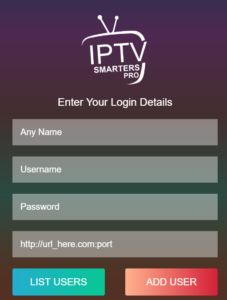
Apple Mac
- Download IPTV Smarters Pro application for MAC OS: https://www.iptvsmarters.com/download?download=mac
- Install the application.
- Open the application and click “Add New User“.
- Enter your username, password, and server URL. Then click “Add User”.
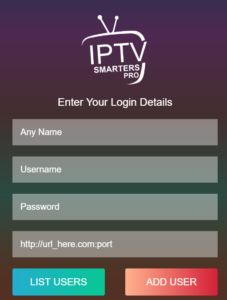
iPhone (iOS)
- Download Smarters Player Lite application for iOS: https://apps.apple.com/us/app/smarters-player-lite/id1628995509
- Open the application.
- Click on “Add your playlist (via XC API)” option then click on “Add user”.
- Enter your username, password, and server URL. Then click “Sign in”.
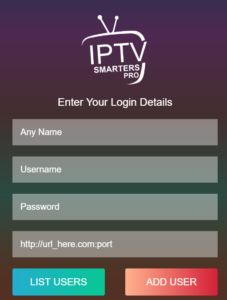
Android Mobiles
- Download IPTV BLINK PLAYER for Android: https://play.google.com/store/apps/details?id=com.iptvBlinkPlayer&hl=en&gl=US
- Open the application.
- Enter your server URL, username, and password. Then click “Sign in”.
https://www.iptvsmarters.com/download?download=android
Or download our custom player (.apk) via this link:
http://aftv.news/2913409
MAG Box
- On the main portal screen, click on “Settings”, press remote button “SETUP/SET”.
- Press on “System Settings” and click on “Servers”.
- Select “Portals”.
- In the “Portal 1 name” line enter the following ”IPTV“, in the “Portal 1 URL” line enter the server provided by us.
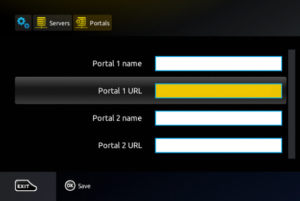
- Press “OK” to save the changes you made. And restart the device.
Firestick
- Install the Downloader app (Click the Find > Search option on the home screen of Firestick).
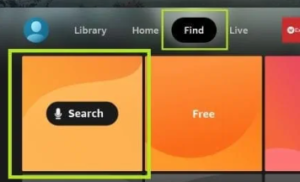
- Type the name of the app “Downloader“, and install it.
- Get back to the home screen of Firestick after installing the Downloader app In the menu bar, click Settings.
- In the Settings, choose the option My Fire TV.
- Click Developer Options > Install from unknown apps.
- Click on Downloader to change the status to ON.
- Open the Downloader app.
- In the search box type: 2913409
- Click GO, wait until the download completes, then click Install.
- Open LuxIPTV app and click on “Add Playlist“.
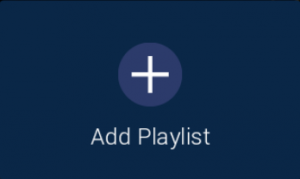
- Enter your username and password, then click on “Log in” button.
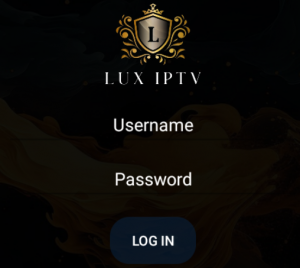
- Click on the playlist then click on “Connect” button.
Smart TVs – Android TV / Box (Option 1)
- Install Downloader app from Google Play Store
- Open Downloader app
- In the search box type: 2913409
- Click GO, wait until the download completes, then click Install.
- Open LuxIPTV app and click on “Add Playlist“.
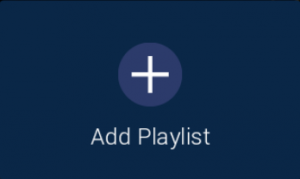
- Enter your username and password, then click on “Log in” button.
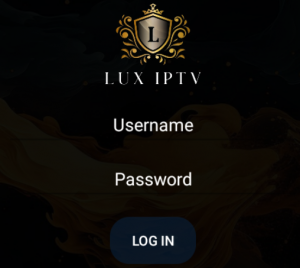
- Click on the playlist then click on “Connect” button.
Smart TVs (Option 2)
- From your TV menu, open APPS/Store and search for Hot Player
- Download and Install Hot Player
- Open the application and take a note of your device MAC Address
- Go to the activation page of Hot Player and login with your MAC Address
- Upload your playlist via either M3U Link or Xtream Code
- Restart Hot Player app in your Smart TV